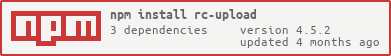rc-upload
upload ui component for react
Development
npm install
npm start
Example
http://localhost:8000/examples/
online example: http://react-component.github.io/upload/examples/simple.html
Feature
- support ie8,ie8+,chrome,firefox,safari
install
Usage
var Upload = require('rc-upload');
var React = require('react');
React.render(<Upload />, container);
API
props
| name | type | 默认值 | 说明 |
|---|---|---|---|
| name | string | file | file param post to server |
| action | string | from action url | |
| data | object | other data object to post | |
| accept | string | input accept attribute | |
| forceAjax | bool | force to use ajax render. used for server render | |
| multiple | boolean | false | only support ie10+ |
| onStart | function | start upload file | |
| onError | function | error callback | |
| onSuccess | function | success callback | |
| onProgress | function | progress callback, only for modern browsers | |
| beforeUpload | function | null | before upload check, return false or a rejected Promise will stop upload, only for modern browsers |
onError arguments
err: request error messageresponce: request responce, not support on iframeUploadfile: upload file object
onSuccess arguments
result: request bodyfile: upload file
IE8/9 Note
In iframe uploader way, the content-type of response should be text/plain or text/html.referense
If the Page set document.domain, then server should output document.domain according to _documentDomain parameter.
var ret = '';
if (postData._documentDomain) {
ret += '<script>document.domain="'+postData._documentDomain+'";</script>';
}
this.body = ret + '{"url":"xx.jpq"}';
License
rc-upload is released under the MIT license.